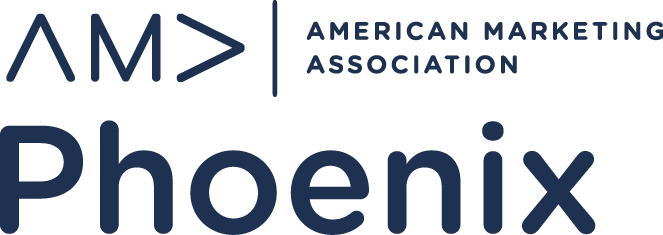- July 27, 2023
- Posted by: Featured
- Categories: Blog, SEO

How to Use Google Ads Keyword Planner: 12 Experts Weigh In
In the ever-evolving world of digital marketing, mastering Google Ads Keyword Planner is a must. We’ve gathered 12 expert tips from Directors to Sr. Managers to guide marketers on this journey. From forecasting carefully with match types to considering offline factors, these industry leaders share their best advice to optimize your keyword planning.
- Forecast Carefully with Match Types
- Focus on Transactional Intent Keywords
- Compare Costs to Competition’s Spend
- Harness “Refine Keywords”
- Discover Trends for Content Creation
- Filter Out Irrelevant Keywords
- Use Keyword Ideas for Inspiration
- Consider Customer’s Position in Funnel
- Prioritize Keyword Relevance
- Identify Opportunities for New Keywords
- Target Long-Tail Keywords
- Consider Offline Factors
Forecast Carefully with Match Types
When it comes to using Google Ads Keyword Planner, the forecasting tool is an incredibly valuable way of calculating a business’s potential ROI.
The most important tip for marketers to keep in mind is to be careful with what match types you are using when using the forecasting tool.
Keyword Planner will default to broad match, which can often overstate your results by a significant amount, as broad match keywords give Google a lot of autonomy to match your ads to various other search terms.
A supplementary tip I would add in relation to the previous suggestion would be to try and use an industry average conversion rate for your projections. You could gather this data from Google Analytics to look at current conversion rates from organic search, or other such marketing activities, otherwise try and research online what the average website conversion rate is for that specific industry.
These two suggestions allow for the accurate forecasting of Google Ads.
 Oliver Caprile
Oliver Caprile
Director, Evolving Digital
Focus on Transactional Intent Keywords
When spending money on paid search, it is crucial to focus your keyword lists on those with transactional intent. This means if you are a footwear store, then look at keywords like “buy new shoes” or “where to buy sneakers.”
While they can bring traffic to your site, informational keywords are not worth spending ad dollars on. Instead, collect the top-performing ones and build content on your site around them so the information is available. But focus your paid advertising on the keywords that will convert into sales.
 Joe Karasin
Joe Karasin
CMO, Karasin PPC
Compare Costs to Competition’s Spend
Google’s Keyword Planner is known for their inaccurate costs when compared to running actual real-world ads. A better idea is to look at the competition’s past ad spend to see what they were paying for this or a similar keyword. It will give you a better idea of what to expect when you take a campaign live.
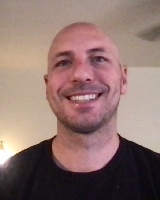 Jason Vaught
Jason Vaught
Founder and CSO, 805SEO
Harness “Refine Keywords”
From my perspective in PPC, one often overlooked option in Google Ads Keyword Planner that adds an extra layer to keyword mining is harnessing the potential of the “Refine Keywords” feature.
This powerful option significantly aids in refining keyword research and identifying the most valuable keywords for campaigns, whether paid or unpaid. It enables marketers to filter keywords based on competitor brand terms, specific words, or even exclude certain words for which they do not wish to check the keyword search volumes, all before downloading the suggested keywords.
Furthermore, Google Keyword Planner presents an extensive list of keywords, which can be overwhelming for marketers to thoroughly review. Therefore, I recommend prioritizing the selection of keywords with more than three words. These long-tail keywords often indicate higher intent and possess greater relevance for website marketing objectives.
 Nayan Prakash
Nayan Prakash
PPC Manager
Discover Trends for Content Creation
I’m using the Google Ads Keyword Planner tool to identify trending topics inside our niche.
When you open the Keyword Planner and set your keywords around your topic or niche, identify relevant phrases where the 3-month change trend is going upwards significantly besides the YoY growth.
Use these keywords to write articles full of examples and with your own insights to start ranking for the relevant keywords in a few days.
We can then write high-quality articles around these topics, full of insights and personal touch.
With this technique, we were able to target these topics or keywords with well-written articles on our blog that started to bring in stable traffic in 1-2 weeks after publishing them.
Many of these articles have been generating stable traffic for several months now.
 Feri Fekete
Feri Fekete
Co-founder, VeryCreatives
Filter Out Irrelevant Keywords
My main tip is after you type in a few keywords and Google Keyword Planner brings back a whole bunch of keywords, go to the refined keyword section on the right.
If it doesn’t make sense to include branded keywords, which a lot of times it doesn’t, I like to deselect all of the brands, and any other refined options that don’t make sense for what you’re trying to do. It’ll make the list a little bit smaller so when I export it, I don’t have to filter them out at the next stage.
 Boyd Norwood
Boyd Norwood
VP Marketing, Nozzle
Use Keyword Ideas for Inspiration
Keyword Planner’s suggestions are a gold mine of inspiration for both PPC ads and your organic campaigns.
You can use the Keyword Ideas tab to get a better understanding of similar searches for the original keyword you input. Along with recommending keyword ideas, the Keyword Planner will give you additional data such as average monthly searches, three months and year-over-year changes, and competition.
 Jason Bland
Jason Bland
Co-founder, Custom Legal Marketing
Consider Customer’s Position in Funnel
When using Google Ads Keyword Planner as a marketer, think about where the customer is in the funnel. At the top of the funnel, your keywords will generally be broader. Think about the customer segments you want to make aware of your product and use keywords they’re likely to search for.
At the middle of the funnel, use keywords for people who are aware of your product but not quite ready to buy. At the bottom of the funnel, use more specific keywords that indicate an intent to buy. Plan your bids according to your targeted return on ad spend (ROAS) and adjust based on results.
 Dennis Consorte
Dennis Consorte
Digital Marketing and Leadership Consultant for Startups, Snackable Solutions
Prioritize Keyword Relevance
Now, let’s talk about the story’s real hero—keyword relevance.
You’ve got the tools, but what about the fuel? The success of your Google Ads campaigns hinges on one key thing: the relevance of your keywords. It’s not about who’s got the most keywords but who’s got the most relevant ones. Quality over quantity, my friends.
Imagine you’re selling sports shoes. Sure, you can target keywords like “footwear” and “shoes,” but where’s the magic in that? Those keywords are as generic as a plain white tee. Instead, be specific: “women’s running shoes,” “men’s basketball shoes,” or “kids’ football shoes.” Now, we’re talking. This is where the magic happens.
Keyword relevance ensures your ads are showing up for the correct search queries, attracting the right audience. It’s like sending out exclusive invitations for your party—you wouldn’t want party crashers, would you?
 Mathew Bojerski
Mathew Bojerski
AI and Founder, Lendahire
Identify Opportunities for New Keywords
When it comes to adding new keywords to your account, there are key indicators that signal a great opportunity. It’s important to note that if you have an unlimited budget, you’ll need to add new keywords continuously. Review these indicators for adding new keywords:
- Increased budgets: If impression share isn’t a limitation, new keywords can help maximize your budget.
- Specific requests: Consider client or boss requests for new products, keyword themes, or modifiers.
- Competitive research: Explore sites like SpyFu or study competitors’ websites to find high-performing keywords and expand your list.
- Search Query Reports: Analyze reports to identify conversion trends and fill any keyword gaps.
Also, assess your account and ask, “What’s missing?” Overlooked words or phrases can be found with a fresh perspective. Have someone else review your account too.
 Léa Soller
Léa Soller
CEO, Digiberries Paris
Target Long-Tail Keywords
One tip I would share when teaching a marketer how to use Google Ads Keyword Planner is to focus on long-tail keywords. Instead of targeting broad and highly competitive keywords, look for specific and descriptive long-tail keywords that are more likely to attract qualified and relevant traffic.
Long-tail keywords usually have lower search volumes but higher intent, meaning they can drive more targeted traffic and potentially result in higher conversion rates. By targeting these specific keywords, marketers can optimize their campaigns for better results and reach a more engaged audience.
 Sanket Shah
Sanket Shah
CEO, InVideo
Consider Offline Factors
While keywords and trends are readily available on various dashboards, it’s possible to make occasional mistakes or misinterpretations. To ensure effective spending, it’s crucial to assess the overall picture by considering trends and offline business factors.
Instead of increasing the budget during non-peak periods, it’s wise to periodically analyze and adjust spending based on trends. Additionally, you can enhance the value of your unique keywords by promoting them offline through other marketing and communication materials.
Sumeet Singh
Sr. Manager Marketing, Razorpay
Submit Your Answer
Would you like to submit an alternate answer to the question, “Give one tip you’d share when teaching a marketer how to use Google Ads Keyword Planner?”